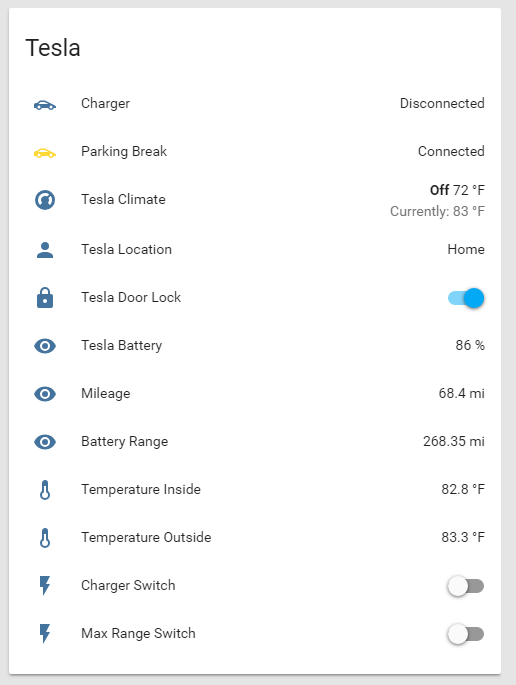skalavala's Home Automation/Smart Home
Here you will find a bunch of scripts that I use to automate my home.
I have a bunch of Raspberry Pi's, and Pi Zeros at home along with a bunch of "smart" devices of various brands. All these smart devices work great independently but not together. My goal is to bring all of them together and have them talk to each other with a little bit of programming and make them really smarter as a whole! I also want to be able to run all the software on Raspberry Pi's only.
The primary Home Automation software/platform that I use is Home Assistant (HA). It is an open-source home automation platform written by a bunch of smart individuals. HA allows you to track and control devices easily with simple configuration and with a little bit of scripting, you can do wonders. It is also a perfect piece of software to run entirely on a single Raspberry Pi.
The following picture shows high level architecture of my home network, and what I use for basic automation stuff.
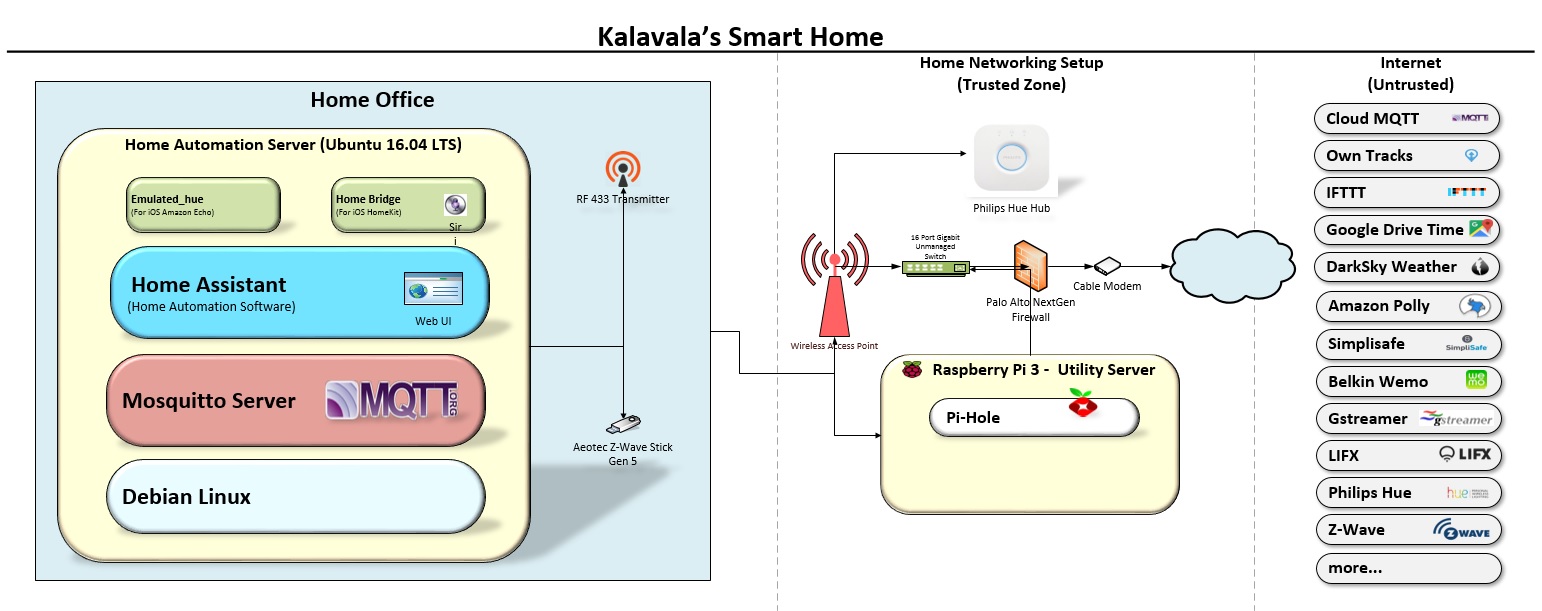
Please feel free to let me know if you find any issues with my code, and/or have any suggestions. Thank you!
My Smart Devices
The following are some of the smart devices that I use for my current Smart Home setup. Please feel free to reach out to me or check my repository on how to configure them.
Smart Lights & Switches
 Lifx Light Bulb |
 Lifx LED Strip |
 Philips Hue Bulbs |
 Philips Hue Hub & Bulbs |
 TP-Link Smart Switches |
 Wemo Switches |
 ZWave Wallmotes |
 |
Smart Outlets
 Aeotec Smart Outlet |
 Eteckcity RF Outlets |
 RF Transmitters & Receivers |
 |
Home Securty System
 Ring Doorbell Pro |
 SimpliSafe Home Security System |
 Ubiquity 8-port PoE Switch |
 HikVision Bullet IP Cameras |
 Leeo Smoke Alert |
 |
 |
 |
Motion Sensors
 In Wall Motion Sensors |
 Ecolink Motion Sensor |
 Xiaomi Motion Sensors |
 |
ZWave Devices
 Aeotec ZWave Gen5 Stick |
 Aeotec Energy Meter |
 Aeotec Multi Sensor 5 |
 Aeotec Multi Sensor 6 |
 Aeotec Range Extender |
 |
 |
 |
Door & Window Sensors
 Ecolink Door Sensors |
 Door & Window Sensors |
 Window Sensors |
 |
Multimedia Stuff
 Bluetooth Speakers |
 DENON Receiver |
 ONKYO Receiver |
 |
Garage Door Devices
 Garage Door Tilt Sensors |
 ZWave Garage Relay |
 |
 |
Servers and Computers
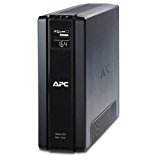 UPS Battery |
 NAS Storage |
 Raspberry PI 3 |
 |
Smart Thermostat
 Ecobee Thermostat |
 Ecobee Room Sensors |
 Nest Thermostat |
 Xiaomi Temperature Sensor |
DIY Stuff
 Relays |
 NodeMUC/ESP8266 |
 RF Transmitters & Receivers |
 |
Smart Hubs
 Xiaomi Aqara Gateway |
 Philips Hue Hub |
 |
 |
Here is a sample view of my dashboard

Custom Components:
Custom Variables:
I called it input_label, it is basically a label type component, where you can store any value you want, and can be used in automations, scripts and more. check out the code here. Search for input_label in my repo on how to use it.
Life360 Custom Component:
The Life360 component uses Life360 API and retrieves information about the circle you created in the same format as OwnTracks. You just ned to setup OwnTracks, and drop-in the custom component, and you are all set!
Click Here for the Life360 custom component code. Make sure you check out the Packages section on how to use the Life360 Component.
Palo Alto Component:
I wrote a Palo Alto component to keep an eye on who is logging into my firewall and VPN at home. Below is the screenshot and you can find the code in the custom_components folder and corresponding Packages folder.
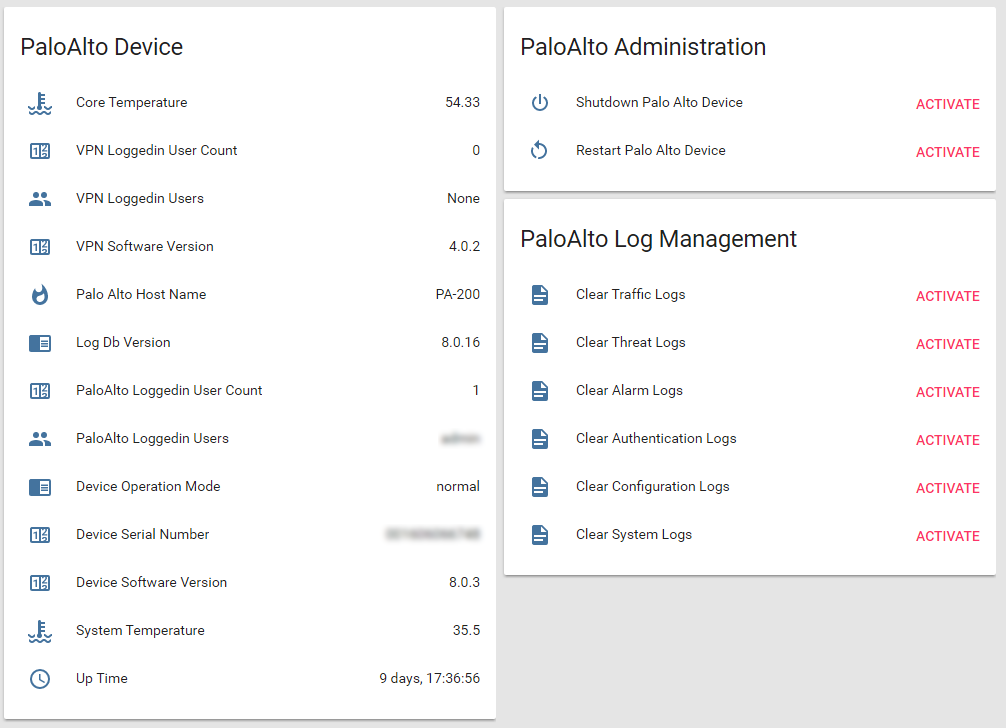
Tesla